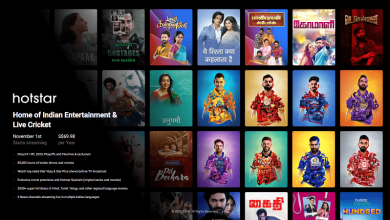Internet Speed: How Much Do You Really Need?

Choosing an internet plan might be trickier than you think, whether you’re moving to a new location or are just looking around for new possibilities. The majority of plans require you to pay for your internet capacity and speed, which brings up the question that how much speed you need for your internet connection.
A guide is typically available on the websites of internet service providers, although occasionally such guidelines may try to upsell you on the advantages of faster speeds that you might not utilize. To counter that, we are here with the most sufficient information that you might need to get the most suitable internet service for your home.
We have curated this article with all the necessary information that you might need regarding internet speed. That is why, if you need to know everything about speed, this is your place. But before we jump to sharing all the knowledge we can regarding internet speed, we would like to recommend that you check out CenturyLink.
The CenturyLink internet service provider offers a wide range of reliable internet options that are offered at several speed tiers. You can subscribe to budget-friendly options with your desired speed and even get an unlimited data allowance.
Now that you know a provider that can offer you exactly what you want, it will be easier for you to choose a plan. Despite having such a great option at your disposal, you must know how much speed you need.
What is Mbps?
The term “Mbps” refers to megabits per second. Megabits per second (Mbps) is the unit of measurement used by Internet service providers for bandwidth. There is one piece of data in a megabit, which is equal to one million bits.
In other words, if your internet connection has a speed of 25 Mbps, it is capable of sending and receiving 25 megabits per second. Depending on how fast your internet connection is, you may be able to transfer more data in a reasonable amount of time.
It should be noted, however, that the term megabit (Mb) is not the same as the term megabyte (MB) when it comes to computer jargon. One megabyte is made up of eight megabits. File sizes are frequently expressed in terms of bytes, whereas data transmission speeds are typically expressed in terms of bits.
How Much Speed Do You Need?
When considering internet speed, you must ensure that several users on your Wi-Fi network have sufficient bandwidth when using multiple devices at once. Because of this, you can be paying more than necessary even if your ISP may be advising you to get a faster and more costly plan.
To offer you a precise response, 25 Mbps may be the best place for you to start. If you use the internet frequently and for business purposes, you should try to get a speed that is a little bit higher than 25 Mbps.
Simply said, internet speeds of 100-200 Mbps are suitable for most houses since they can manage everyday activities including video chat for two to five persons and streaming at the same time. However, several other aspects should be taken into account, particularly for home offices and gaming where file upload capacity and response times are crucial.
Your Wi-Fi network should be taken into account in addition to upload rates, latency, and geographic location. Having said that, it’s crucial to select a speed that is a little bit higher than what you require to allow for network lag.
| Internet Usage | Number of Users | Speed Required |
| Basic | Up to 2 | 25 Mbps |
| Average | Up to 4 | 100 Mbps |
| Fast | Up to 5 | 200 Mbps |
| Super-Fast | More than 5 | 500 Mbps |
| Gigabit | More than 5 | 1000 Mbps |
To make your life easier you can simply start searching for CenturyLink Internet Deals and see which plan fits your needs. There are a plethora of options presented to you and you can search them according to the number of devices that are connected to your internet connection.
Internet Speed Recommendations as Per the Activities
With so many people who are working from home these days, many of us use the internet more often than we ever did. While looking for an internet plan, you should bear in mind that not everyone experiences that.
You will probably need greater internet speed than someone who sometimes uses social media and receives their TV from a cable provider if you stream a lot of high-definition films, play online games frequently, or work from home.
We have created a shortlist that will allow you to understand how different online activities require different internet speeds. Below is a chart to give you an idea of how various internet requirements fluctuate depending on what you are doing.
| Online Activities | Speed Requirement |
| Web Browsing | 3 to 5 Mbps |
| Social Media | 3 to 5 Mbps |
| Emails | 1 |
| Video Calls | 3 to 5 Mbps |
| Gaming | 5 to 10 Mbps |
| HD Streaming | 5 to 10 Mbps |
| 4k Streaming | 25 Mbps or more |
When choosing your internet connection speed, consider the trade-off between what you want and what you’re prepared to spend. However, you must be prepared for the potential that you won’t obtain your wish. The most common ISPs provide internet bundles with the terms: “up to.”
In other respects, ISPs don’t promise a certain download or upload speed to the typical home internet user. Therefore, if you pay for a 25 Mbps plan, you could occasionally receive that speed (if not more). You might, however, possibly receive less.
The number of devices connected to your network at once may give you some problems and ultimately slow down your connection, even if your ISP is offering the required speeds. It’s simple to underestimate your demands given that everything from computers and smartphones to TVs and linked gadgets need a continual supply of data.
To Summarize
It can seem straightforward, as ISPs would have you believe. Experts advise taking into account your individual goals for using your connection as well as the number of devices that will concurrently connect to your network. Once you’ve determined which speed is best for you, you can easily browse the various CenturyLink Internet Plans. You can choose the one that offers the speed you want.