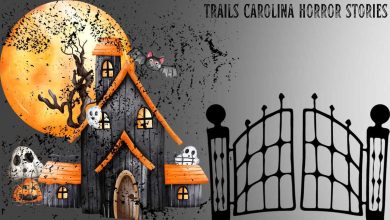Convert Old Home Movies to Digital Formats: A Guide

We all have fond memories of watching old home movies from years ago — from our childhood, or even from the days before smartphones and digital cameras.
But until more recently, it was impossible to transfer old home movies to digital formats, which meant that we had no choice but to watch them in their original format.
Thankfully, now there are ways to transfer old home movies to digital formats and preserve them for years to come! In this article, we’ll take a look at the process in more detail.
Gather All the Needed Equipment
First, you’ll need all the necessary equipment to transfer your old home movies. This includes a video capture device, such as a USB-compatible video card or an external hard drive.
You’ll also need a camera or VCR to transfer your footage to the computer, as well as all the necessary cables. If you’re using an external hard drive, you’ll need a FireWire cable to transfer your footage.
Finally, you’ll need some kind of recording or editing software, such as Adobe Premiere or Final Cut Pro.
Set Everything Up Properly
Once you have all the equipment together, it’s time to set everything up!
First, connect your camera/VCR to the video capture device via the appropriate cables. Then connect the video capture device to your computer.
Once everything is connected, launch the recording software and make sure that all the settings are correct. For example, you’ll need to set up the screen resolution correctly so that your footage will transfer with the highest quality possible.
Finally, make sure that the recording path, the folder where your footage is saved, is correctly set up.
Digitize Your Old Home Movies: The Process
Now that you have everything set up, it’s time to transfer your old home movies to digital formats. Here’s what you need to do:
- Turn on the video capture device first and then turn on the camera/VCR.
- Make sure that the video and audio settings are correct.
- Set up the screen resolution correctly — this will ensure that your footage transfer is of the highest quality possible.
- Next, you’ll need to set up the recording path — this is the folder where your footage will be saved.
- Now, it’s time to transfer your old home movies! Play your home movie and record it with the video capture device.
- You can also edit the recorded footage if necessary. For example, you may want to remove any unwanted sections or add titles.
Ask a Professional Service to Digitize Your Home Movies
If you don’t have the equipment needed to transfer your old home movies to digital formats, then you can always ask a professional service to do it for you.
For example, Capture transfers home movies to digital formats and stores them in the cloud or other digital storage devices, so you can access them anytime, anywhere. The transfer process is straightforward — all you have to do is send in your tapes, and Capture will convert them for you.
This service is quick and convenient, and it guarantees that your home movies will transfer with the highest quality possible. Plus, Capture also offers additional services such as state-of-the-art photo scanning, picture restoration, and other digital conversion services.
In Conclusion
Preserving old home movies is an important way to keep memories alive. And now, transferring old home movies to digital formats has become easier than ever with the help of professional services like Capture.
So if you want to transfer your old home movies and keep them safe for years to come, be sure to digitize them today!
Vegamovies: Download the Latest Bollywood And Hollywood Movies
Trails Carolina Horror Stories: Unearthing Dark Tales of Wilderness Therapy